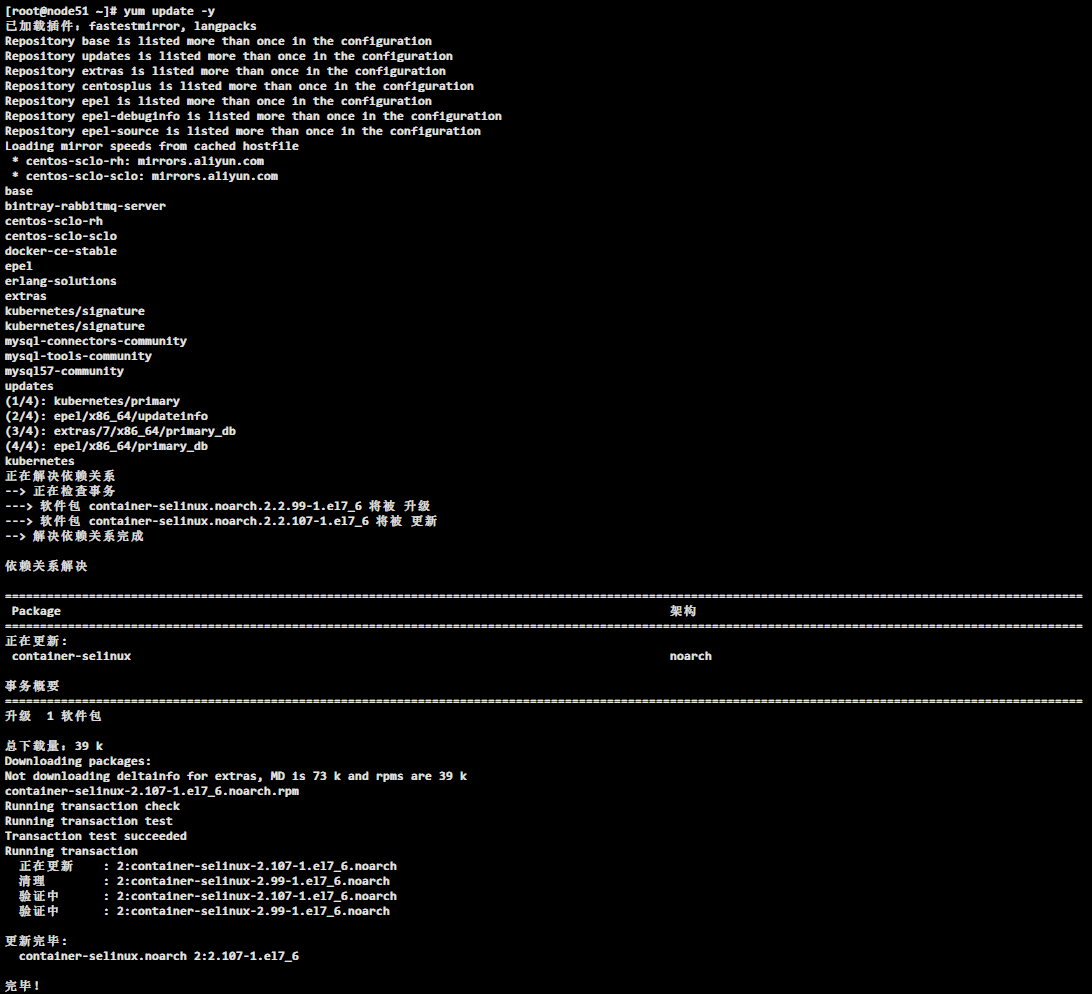备份并打包原 repo 源到/home 然后删除
zip /home/centos7-repo.zip /etc/yum.repos.d/*
rm -rf /etc/yum.repos.d/*
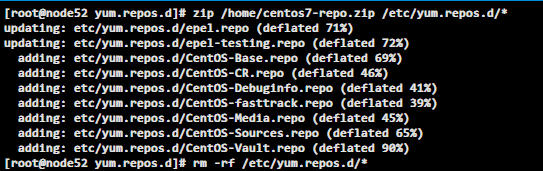
添加阿里 repo && epel 源
wget -O /etc/yum.repos.d/CentOS-Base-aliyun.repo http://mirrors.aliyun.com/repo/Centos-7.repo
wget -O /etc/yum.repos.d/epel-aliyun.repo https://mirrors.aliyun.com/repo/epel-7.repo
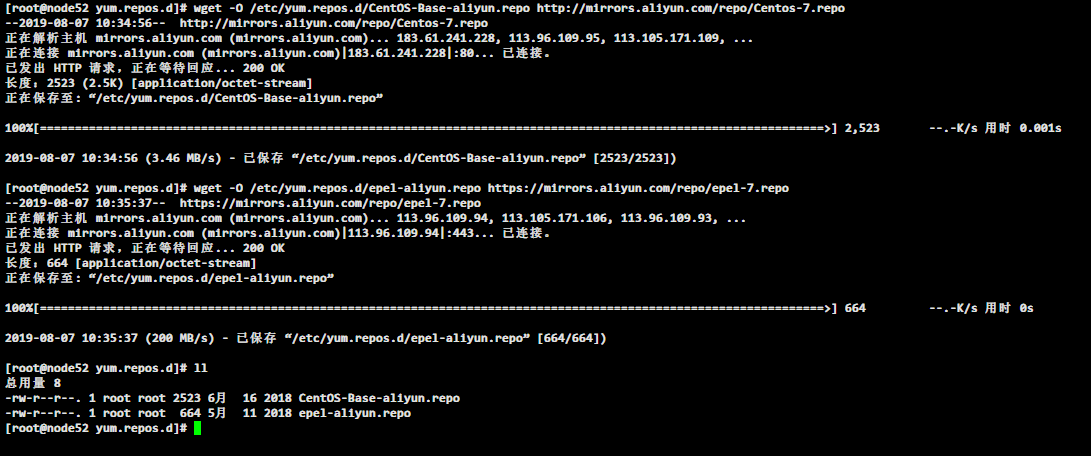
清除系统yum缓存,并重新生成新的yum缓存
yum clean all && yum makecache
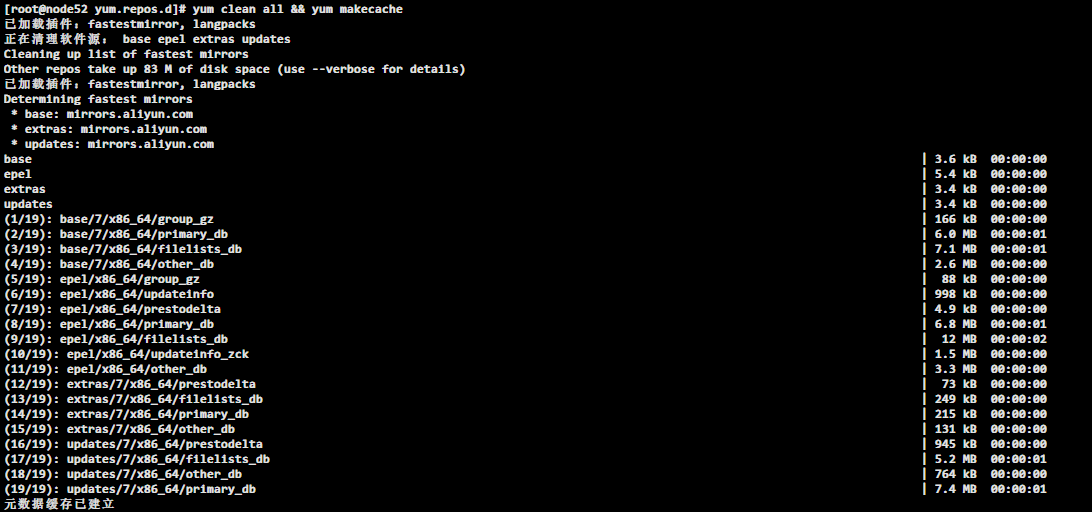
查看系统可用的yum源和所有的yum源
yum repolist enabled
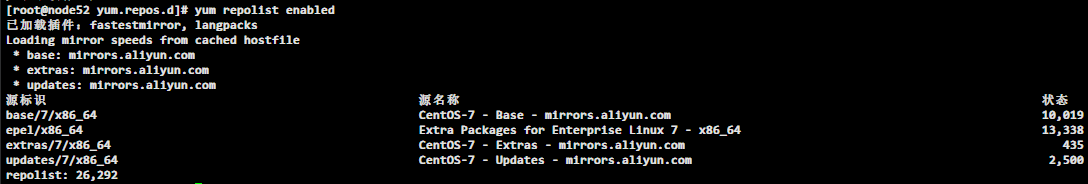
以上操作也能解决重复源问题 yum repository is listed more than once