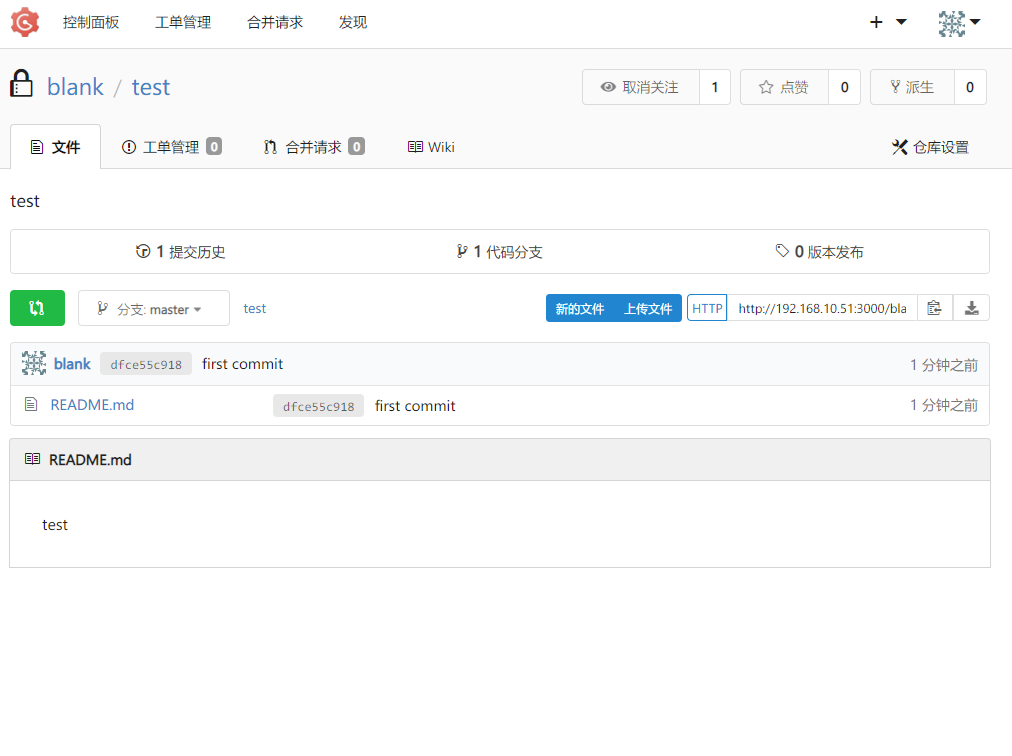创建 gogs 数据目录
mkdir -p /docker/gogs/data
mkdir -p /docker/gogs/log
创建 docker-compose.yml
cat > /docker/gogs/docker-compose.yml << EOF
version: '3.7'
services:
gogs:
image: gogs/gogs
container_name: gogs
restart: always
#privileged: true
environment:
TZ: "Asia/Shanghai"
volumes:
- "./data:/data"
- "./log:/var/log/gogs"
ports:
- 3000:3000
EOF
运行
cd /docker/gogs && docker-compose up -d && docker-compose logs -f
Creating network "gogs_default" with the default driver
Pulling gogs (gogs/gogs:)...
latest: Pulling from gogs/gogs
9d48c3bd43c5: Already exists
1013a6a6073e: Pull complete
f074cb3ecafc: Pull complete
33433d770f0d: Pull complete
b464f169dfd9: Pull complete
77e3c5692f7d: Pull complete
e6d8ab097b45: Pull complete
13266a8e4353: Pull complete
2ac951b0051b: Pull complete
266414b76811: Pull complete
Digest: sha256:48cd3d14f6d5c9f73cd462b42e67f7a021b299da8fdaa2003cc164fe6ed08a38
Status: Downloaded newer image for gogs/gogs:latest
Creating gogs ... done
Attaching to gogs
gogs | usermod: no changes
gogs | Oct 18 11:30:36 syslogd started: BusyBox v1.30.1
gogs | Oct 18 03:30:36 sshd[34]: Server listening on :: port 22.
gogs | Oct 18 03:30:36 sshd[34]: Server listening on 0.0.0.0 port 22.
gogs | 2019/10/18 11:30:36 [ WARN] Custom config '/data/gogs/conf/app.ini' not found, ignore this if you're running first time
gogs | 2019/10/18 11:30:36 [TRACE] Custom path: /data/gogs
gogs | 2019/10/18 11:30:36 [TRACE] Log path: /app/gogs/log
gogs | 2019/10/18 11:30:36 [TRACE] Build Time: 2019-10-04 03:52:46 UTC
gogs | 2019/10/18 11:30:36 [TRACE] Build Git Hash: 1c82c42cb357b4d1c190a30346f52e11427e8470
gogs | 2019/10/18 11:30:36 [TRACE] Log Mode: Console (Trace)
gogs | 2019/10/18 11:30:36 [ INFO] Gogs 0.11.94.1003
gogs | 2019/10/18 11:30:36 [ INFO] Cache Service Enabled
gogs | 2019/10/18 11:30:36 [ INFO] Session Service Enabled
gogs | 2019/10/18 11:30:36 [ INFO] SQLite3 Supported
gogs | 2019/10/18 11:30:36 [ INFO] Run Mode: Development
gogs | 2019/10/18 11:30:37 [ INFO] Listen: http://0.0.0.0:3000
访问 docker 的 host ip/域名 初始化 gogs

测试 git
echo 'test' > README.md
git init
git add .
git config user.name "blank"
git config user.email "[email protected]"
git commit -m "first commit"
git remote add origin http://192.168.10.51:3000/blank/test.git
git push -u origin master
Username for 'http://192.168.10.51:3000': blank
Password for 'http://[email protected]:3000':
枚举对象: 3, 完成.
对象计数中: 100% (3/3), 完成.
写入对象中: 100% (3/3), 212 bytes | 212.00 KiB/s, 完成.
Total 3 (delta 0), reused 0 (delta 0)
To http://192.168.10.51:3000/blank/test.git
* [new branch] master -> master
分支 'master' 设置为跟踪来自 'origin' 的远程分支 'master'。
可以看到远程仓库已经推送成功
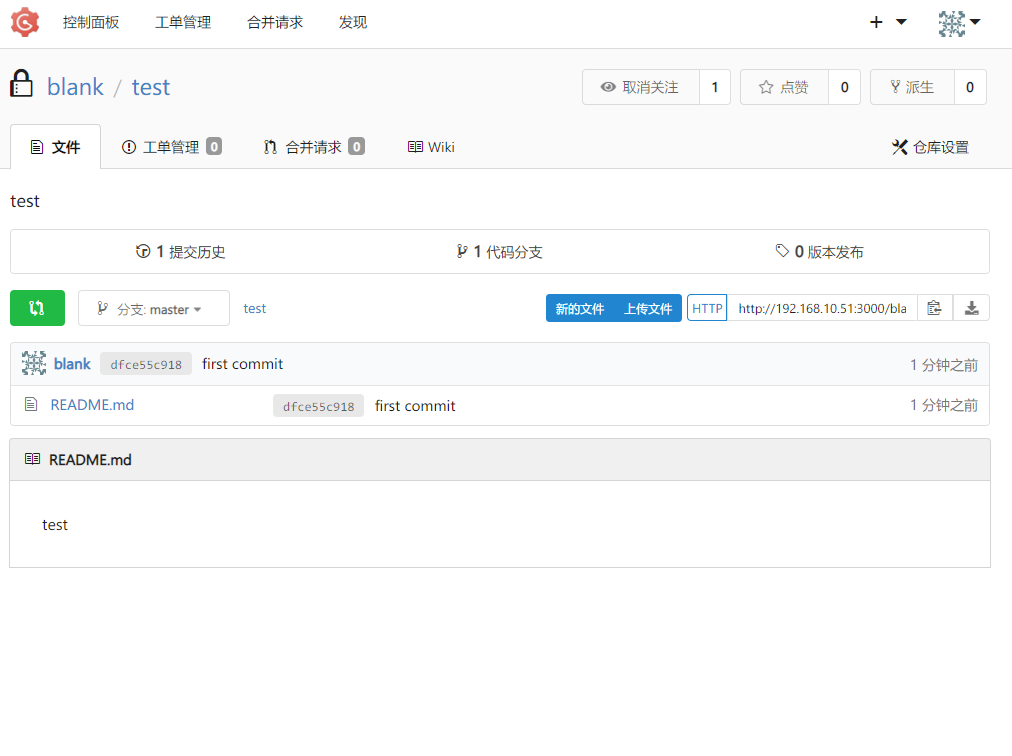
DONE